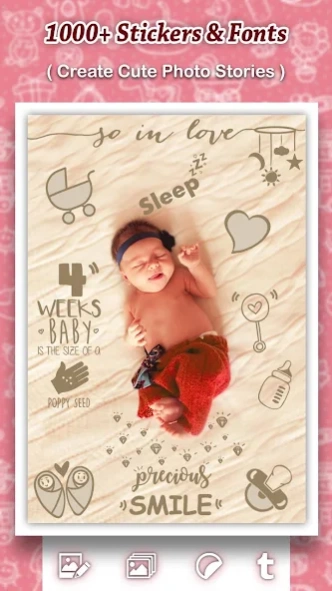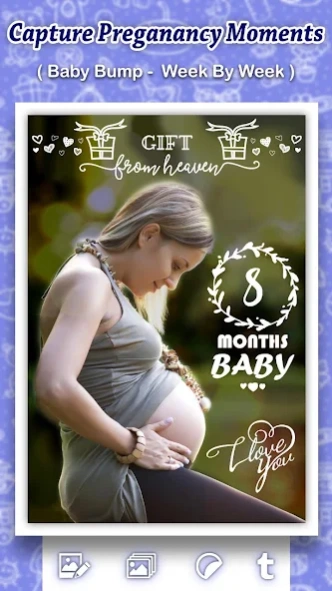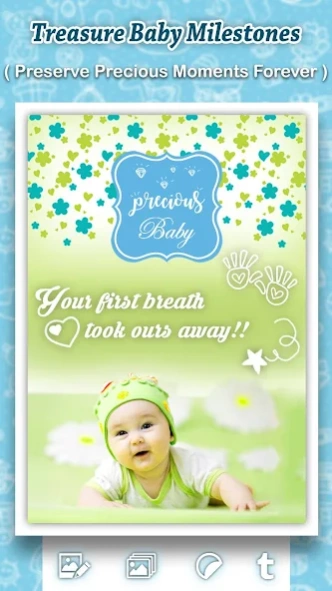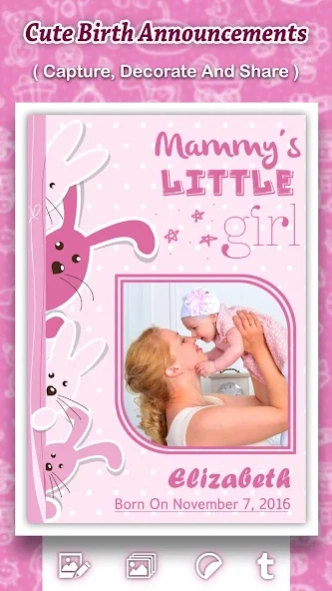Baby Pics 2.6
Continue to app
Free Version
Publisher Description
Baby Pics - Capture precious Pregnancy Milestones, Baby Milestones and Baby Story.
Capture your precious moments and turn them into ever lasting memories. Baby Story App makes your pregnancy, baby pics, and baby milestones into beautiful visual stories.
Parents-to-be & new parents, Baby Pics app is made for you!
Capture precious pregnancy & baby milestone photos by marking them with beautifully crafted artwork & personalized text. Share & treasure forever!
Capture your baby bump growth week by week, first kick, first smile, first steps, messy moments or first day at school. Add adorable artwork & treasure the special moment forever.
Baby Story App lets you:
• Create beautiful visual memories with crafted milestone artworks and fonts.
• Personalize the look and feel of your pics with elegant and professional filters.
• Design your unique baby photo and save & share them on social media.
Can be used for:
• Your Growing Belly and Baby.
- Get creative with your nine months of joy.
• Baby's First Moments.
- Capture your baby's big firsts and extraordinary moments.
• Every Excitement & Anticipation.
- Celebrate baby's weeks, months, milestones & more.
It’s simple
• Snap the precious moment as it happens or select from camera roll
• Add our adorable artwork
• Add text to personalize
• Save & share!
APP FEATURES (All swaddled up for you)
• MILESTONE ARTWORK
- 1000+ beautifully crafted artwork overlays to mark your little ones exciting milestones & special moments.
• PERSONALIZED TEXT
- Add sentimental text to personalize. Select from our adorable typography to write babies name, measurements, dates & quirks
• EDITOR
- Edit pictures with professional photo editing tools like Enhance, Crop, Orientation, Border, Frames and lots more
• EFFECTS
- Enhance the beauty of your pictures with amazing effects
• FILTERS
- Add gorgeous filters to highlight special moments
• SHARE
- Share your precious Baby Pics with friends and family in seconds via social media, text or email
ADORABLE ARTWORK CATEGORIES
DATES: weeks, months, years, due dates, birthdays + many more
FIRSTS: First kick, first ultrasound, today I smiled for the first time, today I stood up, my first shoes + many more
PREGNANCY: Getting big, little belly vs big belly, overdue, twins, Mom & Dad are getting me a human + many more
HOLIDAYS: Santa Baby, happy holidays, too cute for the naughty list, happy Easter + many more
ANNOUNCEMENTS: Pregnancy announcements, birth announcements, gender reveals, the rumors are true, we’re pregnant, surprise!, due in July, any day now, she’s here! + many more
DAILY: Crazy kid, little man, chubby cheeks, fit mama, spoilt, kissy lips + many more
HUMOR: Available to unlock – milk drunk, bun in the oven, eviction notice given + many more
BIG KIDS: Don’t grow up, story time, book worm, half wild – half child, no no no.. + many more
FRIENDS & FAMILY: meet my pals, brotherly love, I’m going to be a grandma, I love Mom, family time + many more
DOODLES: Hearts, borders, banners, butterflies, squiggles + many more
We lovingly created Baby Pics app for you. Please help spread the word by leaving a quick review on the Play Store. It really helps!
About Baby Pics
Baby Pics is a free app for Android published in the Screen Capture list of apps, part of Graphic Apps.
The company that develops Baby Pics is Z Mobile Apps. The latest version released by its developer is 2.6.
To install Baby Pics on your Android device, just click the green Continue To App button above to start the installation process. The app is listed on our website since 2023-12-27 and was downloaded 3 times. We have already checked if the download link is safe, however for your own protection we recommend that you scan the downloaded app with your antivirus. Your antivirus may detect the Baby Pics as malware as malware if the download link to com.zmobileapps.babypics is broken.
How to install Baby Pics on your Android device:
- Click on the Continue To App button on our website. This will redirect you to Google Play.
- Once the Baby Pics is shown in the Google Play listing of your Android device, you can start its download and installation. Tap on the Install button located below the search bar and to the right of the app icon.
- A pop-up window with the permissions required by Baby Pics will be shown. Click on Accept to continue the process.
- Baby Pics will be downloaded onto your device, displaying a progress. Once the download completes, the installation will start and you'll get a notification after the installation is finished.